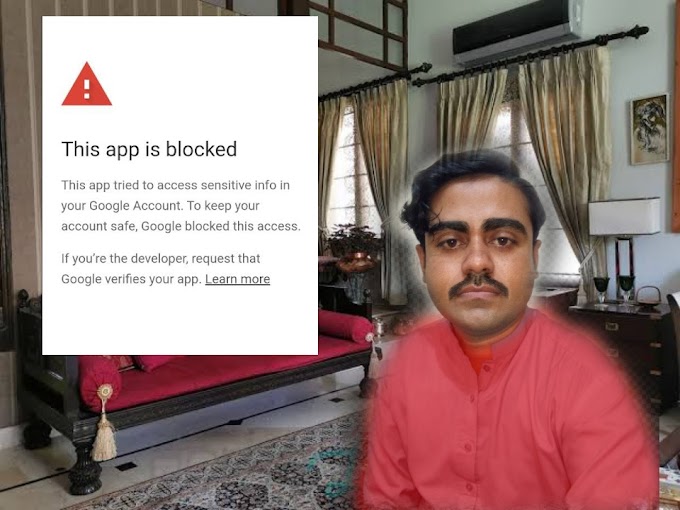This App Is Blocked: How to Fix the Problem and Keep Your Account Safe
If you're receiving a notification that an app you're using has been blocked by Google, it can be concerning. Fortunately, there are steps you can take to remedy the situation and keep your account safe. In this blog post, we'll discuss what it means when an app is blocked by Google and how you can fix the problem. We'll also explore best practices for keeping your account secure going forward.
What Happens When an App Is Blocked?
When an app is blocked, it means that Google has identified the app as a potential security risk. The app has attempted to access sensitive information in your Google Account and Google has blocked this access in order to protect your account. This means that the app will not be able to access the data or perform any actions until the issue is resolved.
If you're the developer of the blocked app, you'll need to request that Google verifies your app. This will involve submitting your app for review, which may take some time. After the verification process is complete, Google will unblock the app and allow it to access the data it needs.
It's important to note that if your app is blocked, you may have to update or replace certain parts of your code in order for Google to verify it. You'll also need to ensure that the app meets all of Google's security standards in order for it to be approved. Additionally, it's important to keep in mind that once the app is verified, Google may still restrict its access to certain features or data in order to protect user privacy and security.
By understanding what happens when an app is blocked, developers can ensure that their apps are up to Google's security standards and can take steps to fix the problem quickly and effectively.
Why Would an App Be Blocked?
When you see the message “This app is blocked”, it means that Google has determined that the app is attempting to access sensitive information in your Google Account without your permission. This is done as a security measure to protect your data and keep your account safe.
Google works hard to ensure that all apps on their platform are secure and meet their standards. When an app fails to meet these standards, Google will block it from accessing your data. In some cases, it is because the app hasn’t been verified by Google. In other cases, it could be because the app isn’t secure or is attempting to access sensitive information without your permission.
If you are a developer and find that your app has been blocked, you can request that Google verifies your app. This will require you to go through a verification process and ensure that your app meets all of Google's security requirements before being unblocked.
In general, if you ever receive the message “This app is blocked”, it is important to take action immediately. By taking action, you can help protect your data and make sure that any malicious activity is quickly identified and dealt with.